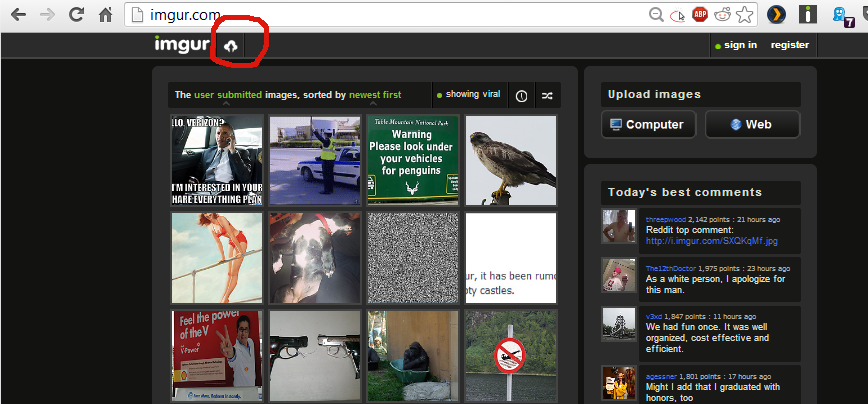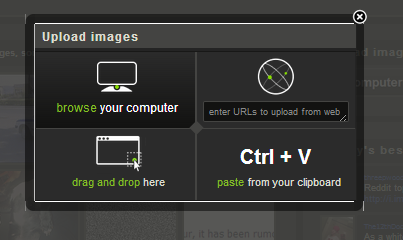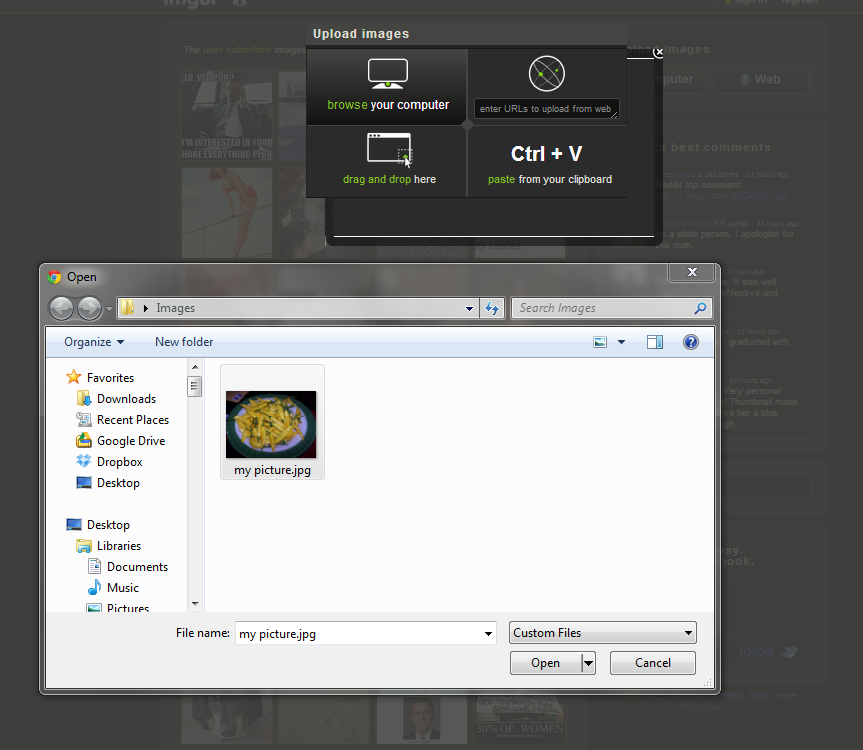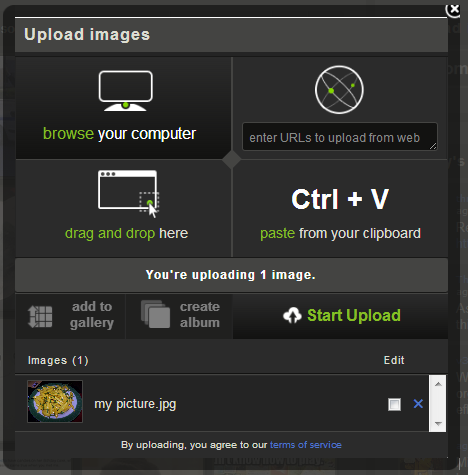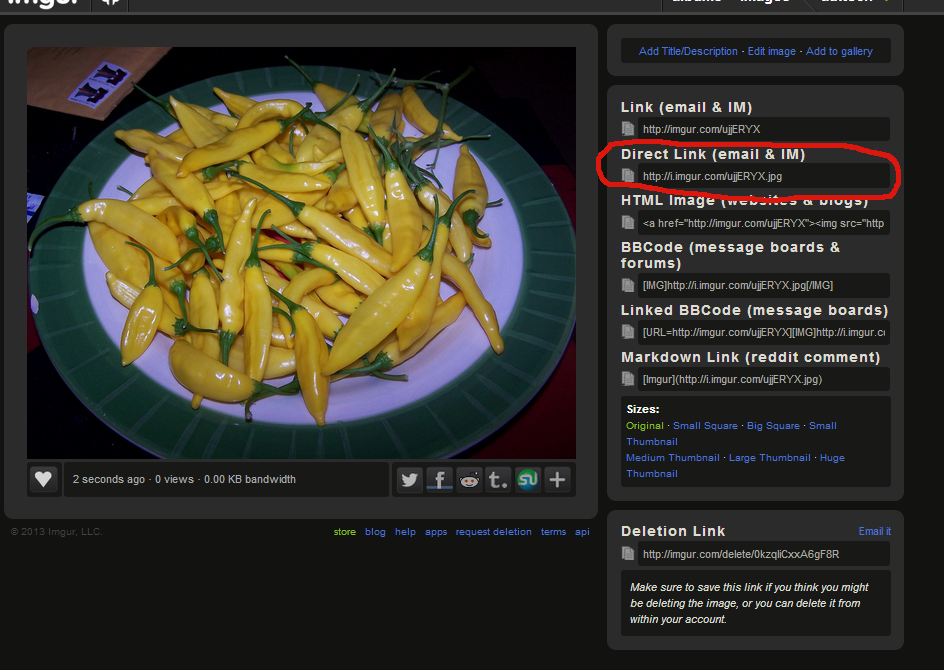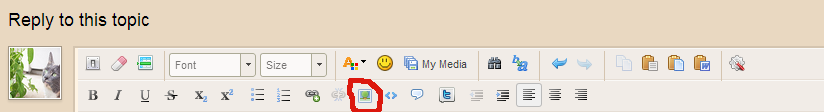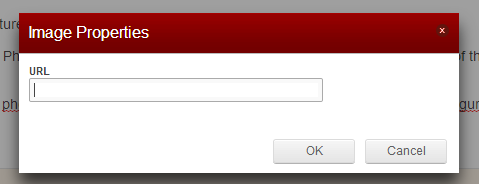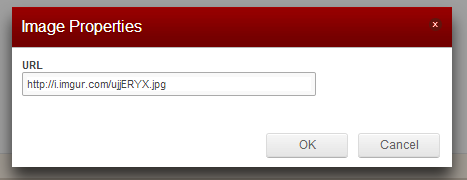SL3 said:
Thank you sounds good Hophead, I'll give it a go. Do I have to make the photos smaller, or does it do it automatically. Also I'm just curious, if you can copy paste from photobucket, I wonder why we can't copy paste from our computer file.
When you post an image on here you actually just copy the address to the picture, the image file itself is still hosted off site. Think of it this way:
On your PC say your photos are in C:\My Photos. You have Picture 1 in C:\My Photos\Pic1.jpg. Think of "C:\My Photos\Pic1.jpg" as the home address of this picture. If you were to try and link that only your computer would be able to see it since the address is pointing to a local file.
After you upload a photo to a hosting site such as Imgur (personal favorite) or photobucket or whatever, the new address would be a URL like
http://i.imgur.com/Pic1.jpg
Since the new "address" for the picture now points to an image on the internet instead of a file hosted locally on your computer it is available for everybody to view.
Step-by-step how to post an image:
1) Go to imgur.com. It will look like this. You can optionally register for a free account which will then keep all your pictures saved together. An account isn't necessary to upload pictures but unless you save the address it will be difficult to find your picture again. On imgur file size doesn't matter but any file over 2 megabytes will be automatically resized for you.
Click on the little up arrow to bring up the dialog box for uploading pictures:
2) The upload box looks like this. You can click "browse your computer" to open up a file browser & navigate to your picture. Or you if you already have a file browser window open you can click on the image file & drag it onto the dialog box.
3) Browse to your image, select it & click open.
4) Now your upload box will look like this. Click Start upload:
5) After the upload completes a page like this should pop up. Copy the Direct Link url to your clipboard. In this pic the URL would be
http://i.imgur.com/ujjERYX.jpg
6) Back on thehotpepper.com your reply box should look like this. Click the image circled in red to bring up the next dialog box:
Which will look like this:
7) Paste the URL from your clipboard into this dialog box
8) Click OK and your image is now embedded!