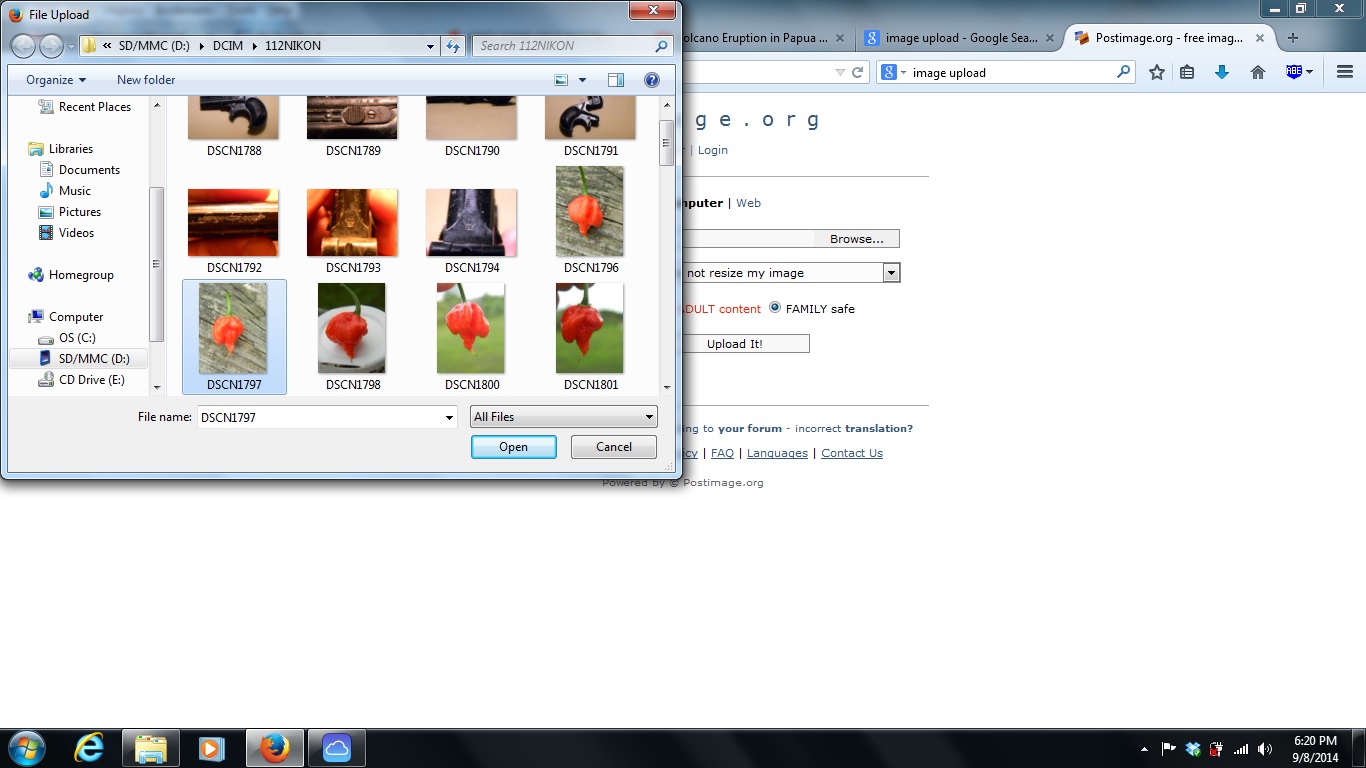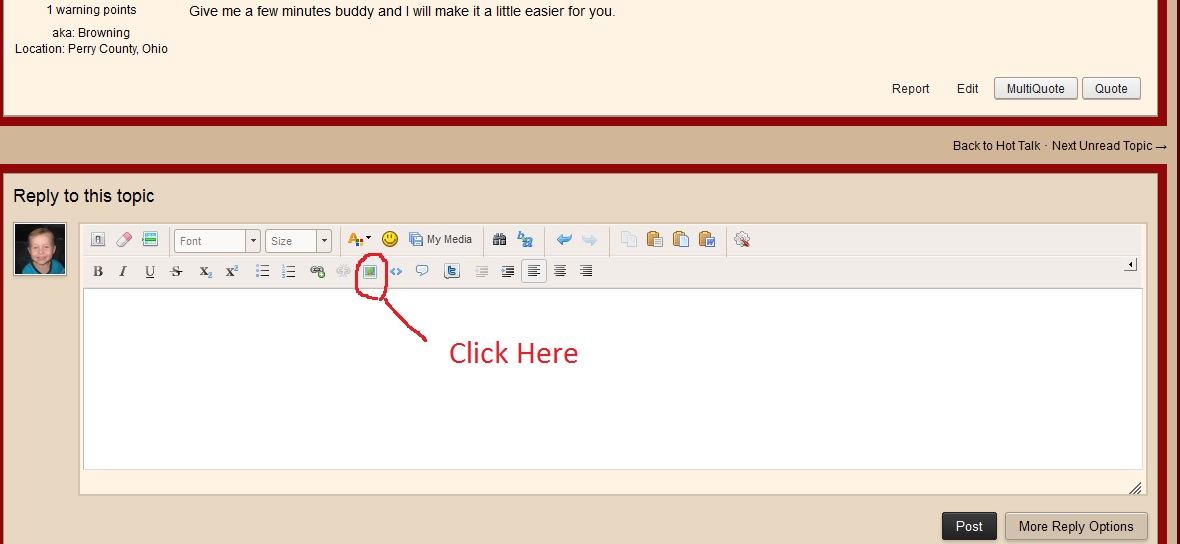HELLO ALL
i usually dont like to ask for help or take
as many of you know i never have much success in posting pics here because for me its too complicated and i hate photo sites also my computer is old and at this time i cant afford another
i really could use some assistance here to post some pics to my grow log
can anyone help??
please let me know
thanks your friend Joe
i usually dont like to ask for help or take
as many of you know i never have much success in posting pics here because for me its too complicated and i hate photo sites also my computer is old and at this time i cant afford another
i really could use some assistance here to post some pics to my grow log
can anyone help??
please let me know
thanks your friend Joe