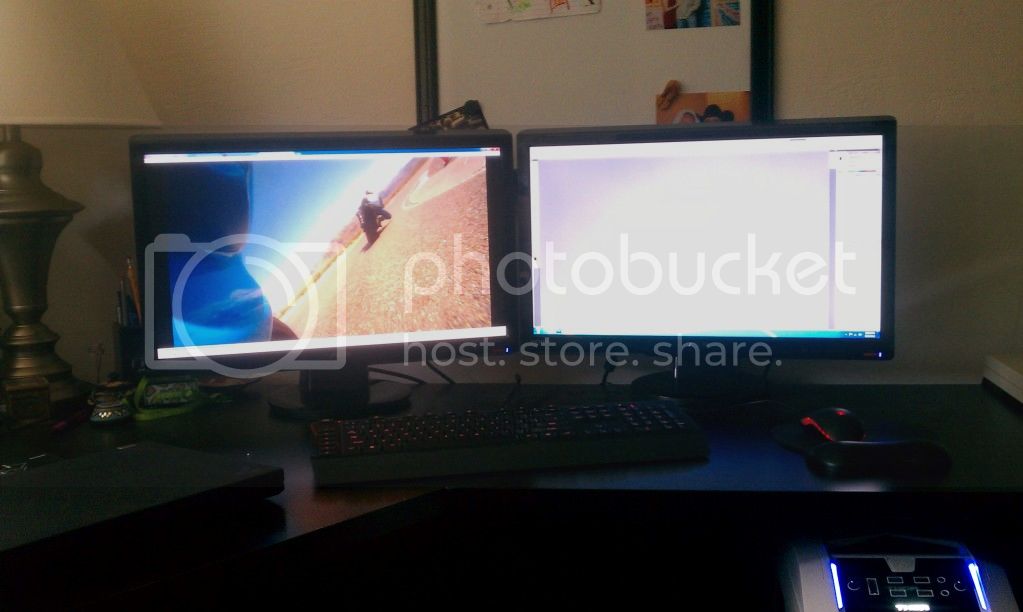here are the specs and hardware used
MOBO- ASUS sabertooth 990fx
CPU-AMD ZAmbezi 8 core 3.6 GHz with an arctic cooler 7 pro heat sink
Video card-Nvidia GeForce GTX 560 2GB DDR5
Storage-3TB HDD and a 256GB SSD for the boot drive/games
PSU-1100W majesty modular
Memory-16GB G-Skill
Monitors- DUAL 23.6"HDMI LCD widescreen
case- ROsewill THOR white 6 HDD bays with quick release holders(makes adding HDD or SSD ver easy) this case has 2 huge intake fans and 2 giant exhaust fans. so far everything is running mighty cool
here are a few pics




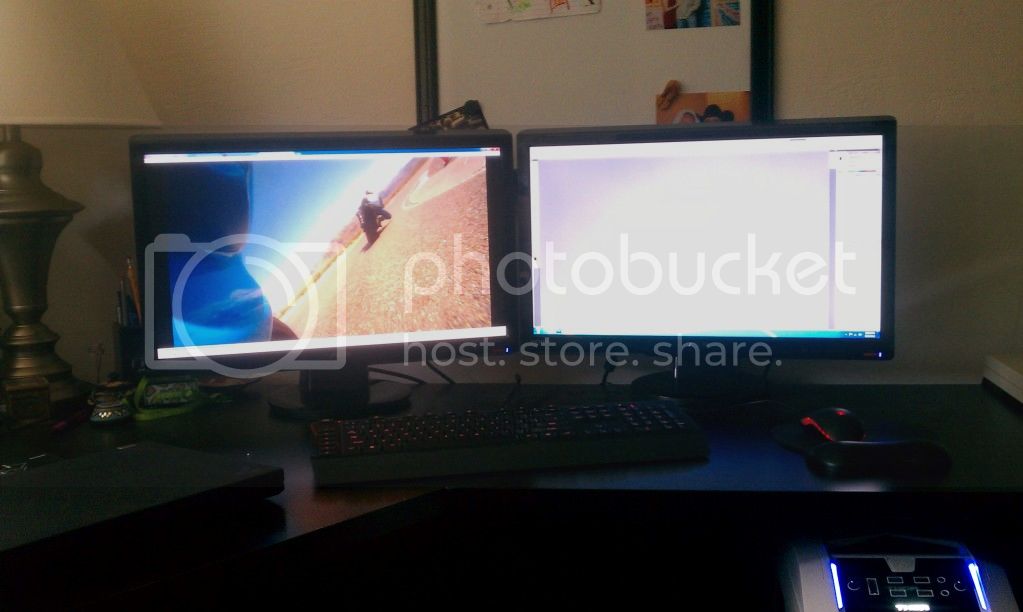

MOBO- ASUS sabertooth 990fx
CPU-AMD ZAmbezi 8 core 3.6 GHz with an arctic cooler 7 pro heat sink
Video card-Nvidia GeForce GTX 560 2GB DDR5
Storage-3TB HDD and a 256GB SSD for the boot drive/games
PSU-1100W majesty modular
Memory-16GB G-Skill
Monitors- DUAL 23.6"HDMI LCD widescreen
case- ROsewill THOR white 6 HDD bays with quick release holders(makes adding HDD or SSD ver easy) this case has 2 huge intake fans and 2 giant exhaust fans. so far everything is running mighty cool
here are a few pics