huh?
You are using an out of date browser. It may not display this or other websites correctly.
You should upgrade or use an alternative browser.
You should upgrade or use an alternative browser.
food Memorial Day (Two-Week) User-land BBQ Contest
- Thread starter grantmichaels
- Start date
Nevermind.
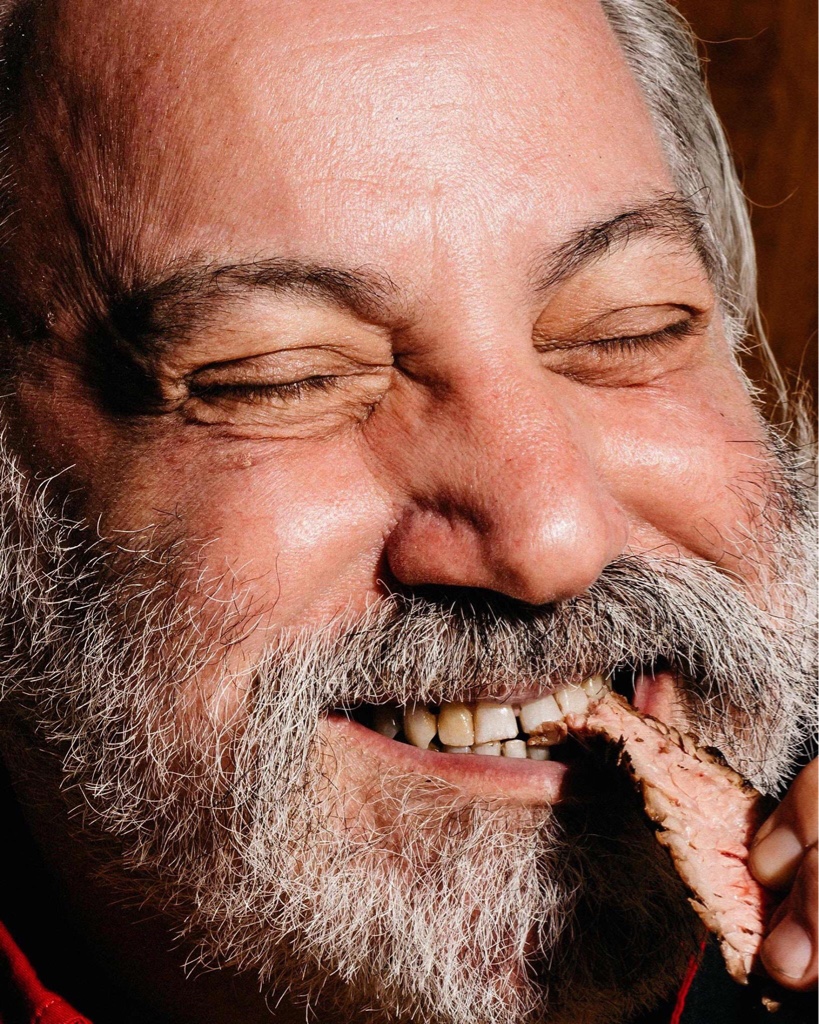
#RibGuy
#RibGuy
But seriously, I hope someone cooks some lamb now ...
salsalady
eXtreme Business
d3monic...  at the alien thingy~~~ cracked me up.
at the alien thingy~~~ cracked me up.
Lamb? that's not Hannibal in the pic is it? I dunno only seen that movie once eons ago~
Also, for the photobucket-challenged (me included!) when they talk about "grabbing the IMG code"...
when the pic is uploaded to PB, and you click on the pick, there's a box on the right side with "Share This Image (or something like that)"
In that box are 4 lines, each line is a different kind of link for different kinds of forums/websites/emails/FacePlant...whatever. You are looking for the bottom code link that starts and ends with like the yaddayadda example The Boss posted.
RightClick or click on that bottom line, it should show "copied", then come back to your THP post and Paste it in the text you are righting where you want the image to be.
Other hints-
set your PB image upload size to Large, THP will automatically reduce it to the right size. If you are uploading to PB in Small or Medium size, your images will post here as small or medium. We don't want small or medium size food pics....We Want The MAX! :lol:
When adding the [img] to your post, tab down so there's a line between pics. If you post the image right next to your last word it will look like this and could reduce the size of your pic-
wildlife sighted near home-[IMG]http://i490.photobucket.com/albums/rr267/bajanuts1/image_13.jpg
Or post with on the next line-
This is what happens when Farmer John is away for the weekend-
[IMG]http://i490.photobucket.com/albums/rr267/bajanuts1/image_15.jpg
Now let's see if this works~
Those images are a bit smaller to begin with, but you get the idea~
Lamb? that's not Hannibal in the pic is it? I dunno only seen that movie once eons ago~
Also, for the photobucket-challenged (me included!) when they talk about "grabbing the IMG code"...
when the pic is uploaded to PB, and you click on the pick, there's a box on the right side with "Share This Image (or something like that)"
In that box are 4 lines, each line is a different kind of link for different kinds of forums/websites/emails/FacePlant...whatever. You are looking for the bottom code link that starts and ends with like the yaddayadda example The Boss posted.
RightClick or click on that bottom line, it should show "copied", then come back to your THP post and Paste it in the text you are righting where you want the image to be.
Other hints-
set your PB image upload size to Large, THP will automatically reduce it to the right size. If you are uploading to PB in Small or Medium size, your images will post here as small or medium. We don't want small or medium size food pics....We Want The MAX! :lol:
When adding the [img] to your post, tab down so there's a line between pics. If you post the image right next to your last word it will look like this and could reduce the size of your pic-
wildlife sighted near home-[IMG]http://i490.photobucket.com/albums/rr267/bajanuts1/image_13.jpg
Or post with on the next line-
This is what happens when Farmer John is away for the weekend-
[IMG]http://i490.photobucket.com/albums/rr267/bajanuts1/image_15.jpg
Now let's see if this works~
Those images are a bit smaller to begin with, but you get the idea~
Wait
Bumper you are Extreme now, you can upload pics directly!
You too SL!
Bumper you are Extreme now, you can upload pics directly!
You too SL!
salsalady
eXtreme Business
Yep, after I ponied up for the bonus package....(trust me, it's worth it!!!)
But back-in-the-day.....I was bucketly-challenged. Had a bad set of flashbacks recently when all my pics kept getting smaller and smaller and smaller.....
Trying this again with full size pictures-
Ingredients-

The Ferment-

hmmmm... interesting... in the preview, it shows the picture next to the words, but in the post the picture is below the words....
But back-in-the-day.....I was bucketly-challenged. Had a bad set of flashbacks recently when all my pics kept getting smaller and smaller and smaller.....
Trying this again with full size pictures-
Ingredients-

The Ferment-

hmmmm... interesting... in the preview, it shows the picture next to the words, but in the post the picture is below the words....
Wait
Bumper you are Extreme now, you can upload pics directly!
You too SL!
I gifted it to WaffleBum tonight because he's sent me something already, offered to send me more things, and never will accept anything in return ...
Bumper you are Extreme now, you can upload pics directly!
You too SL!
I gifted it to WaffleBum tonight because he's sent me something already, offered to send me more things, and never will accept anything in return ...
...and because you saw him beg me for a free one

nice

nice
Much better idea. Me likey.The Hot Pepper said:Wait
Bumper you are Extreme now, you can upload pics directly!
You too SL
...and because you saw him beg me for a free one

nice
Exactly that.
Mo' WaffleBum, mo' betta ...

nice
Exactly that.
Mo' WaffleBum, mo' betta ...
grantmichaels said:Exactly that.
Mo' WaffleBum, mo' betta ...
I'd like to see him change his name to that now. Extreme and all........ WaffleBum....
no
It's not Burn it's Bum
I made the same mistake. Small font looks like Burn.
SL:
http://thehotpepper.com/topic/53302-freeportbum-hahahahahahahaha/
salsalady said:hey, does that mean WaffleBurn gets hot sauces???
It's not Burn it's Bum
I made the same mistake. Small font looks like Burn.
SL:
http://thehotpepper.com/topic/53302-freeportbum-hahahahahahahaha/
I just checked and it looks like there can be 50 items in a poll.
hmm something's a little different this morning....  insert he-man voice- I have the power!
insert he-man voice- I have the power!
What in the hael is all this extreme talk? We be getting that special forum to poop in private...I think been can or spatchcock chicken is in the weekend plans
What in the hael is all this extreme talk? We be getting that special forum to poop in private...I think been can or spatchcock chicken is in the weekend plans
can you take a few interprocess snaps of the spatchcocking for a dude that can't read? =)
can you take a few interprocess snaps of the spatchcocking for a dude that can't read? =)

