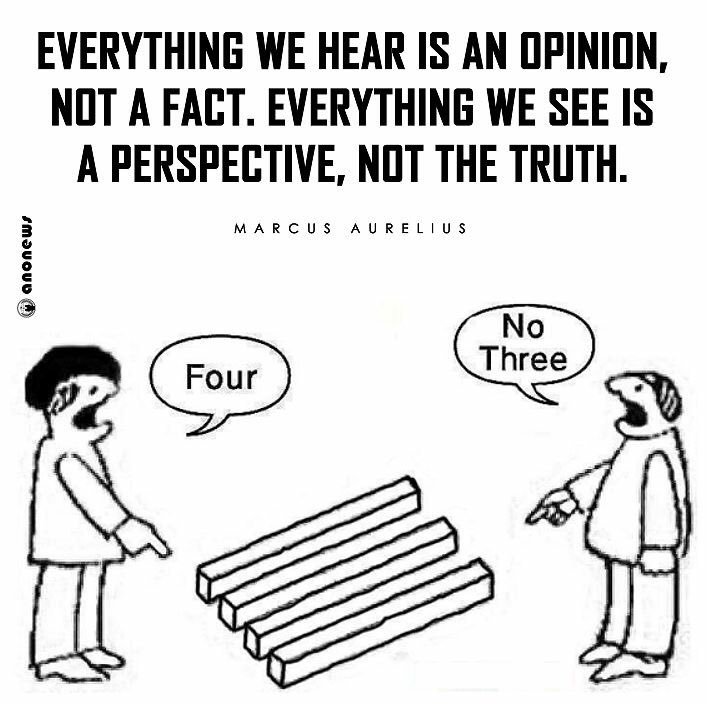I use tinypic.com. No registration required, though you'll have to keep a separate log of your image urls to be able to find them again later. They do have a captcha field you have to fill out every 5 images or so.
As far as compressing images, I wish more people would. It really slows things down when there are many, many multi-MB images on a page. There are several glogs (grow logs) I don't visit because it takes so long to load the pages. A couple hundred kB is plenty to show sufficient detail for most purposes. I realize special situations exist, for example, someone wants a critique of a new label, where the higher resolution is required, but for most purposes it is an unnecessary use of bandwidth. I use a Mac and I simply open my images in the Preview application, then resize them to 800x600 pixels at 360 dpi and save the result under a different file name (to retain the original hi-res image). That gets the file size down to something more manageable.
As far as compressing images, I wish more people would. It really slows things down when there are many, many multi-MB images on a page. There are several glogs (grow logs) I don't visit because it takes so long to load the pages. A couple hundred kB is plenty to show sufficient detail for most purposes. I realize special situations exist, for example, someone wants a critique of a new label, where the higher resolution is required, but for most purposes it is an unnecessary use of bandwidth. I use a Mac and I simply open my images in the Preview application, then resize them to 800x600 pixels at 360 dpi and save the result under a different file name (to retain the original hi-res image). That gets the file size down to something more manageable.