^
You actually don't need all those steps.
You can find the image, right click your mouse to "Copy image", and "Paste" in thp editor.
Watch this....
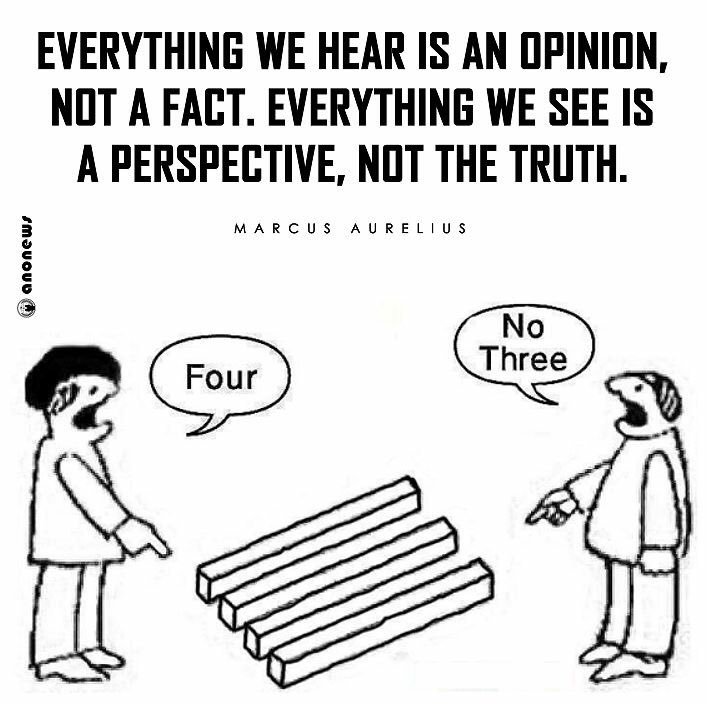
You actually don't need all those steps.
You can find the image, right click your mouse to "Copy image", and "Paste" in thp editor.
Watch this....
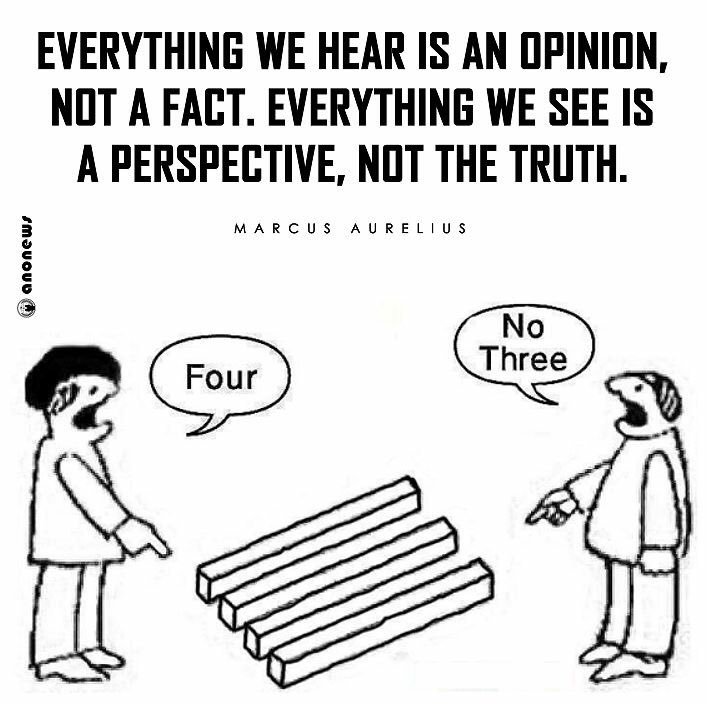

 Maybe I'm just losing my smarts
Maybe I'm just losing my smarts



