OK, can I assume you're reading this because PhotoBucket suddenly asked you for 300 bucks per year to continue displaying your pix online? And when you try to access them you can't move them to a different online provider that will for free? I've been transitioning to IMGUR and saving everything to GOOGLE Images so if IMGUR decides to squeeze my wallet I'll have backed them up to another location to upload to the next free site. Here we go....
`
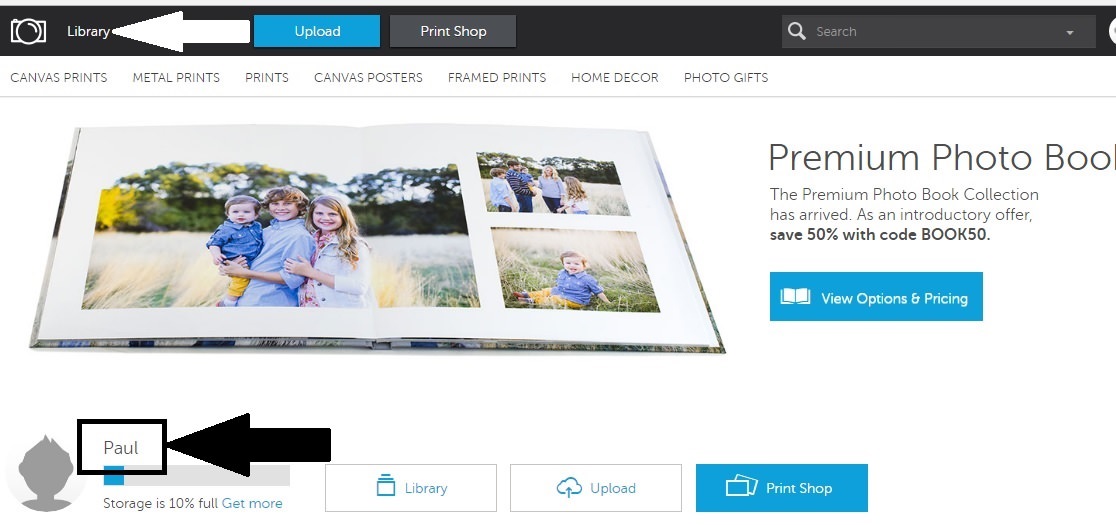
`Log into your PB account and click on Library
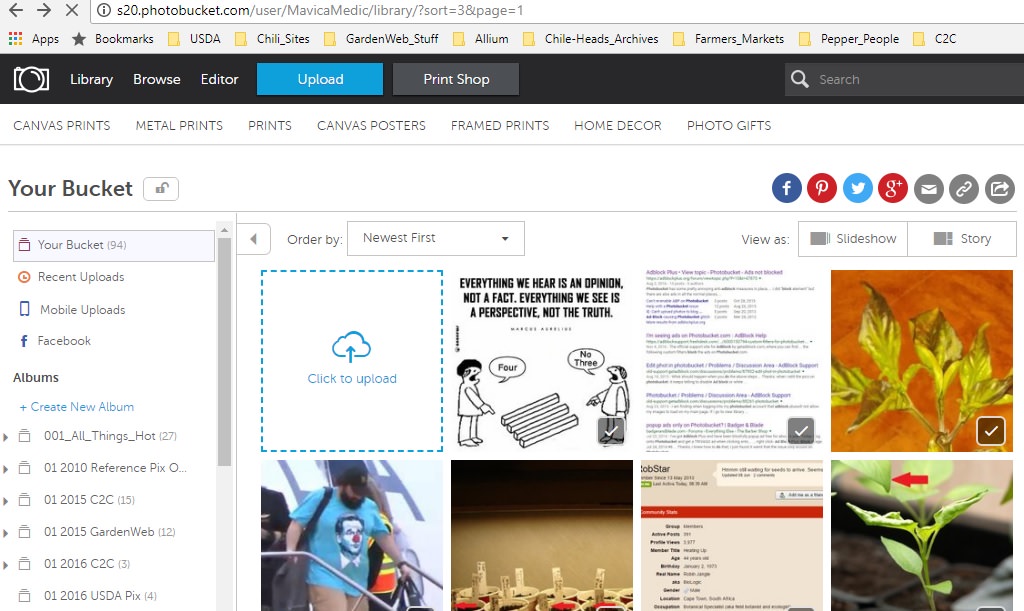
`Find the album you want to offload pix from
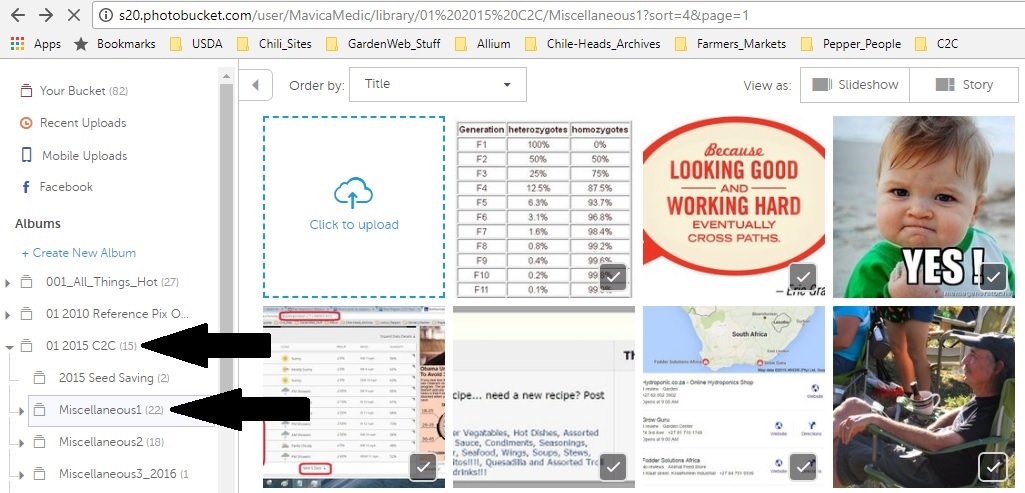
`I chose Miscellaneous 1
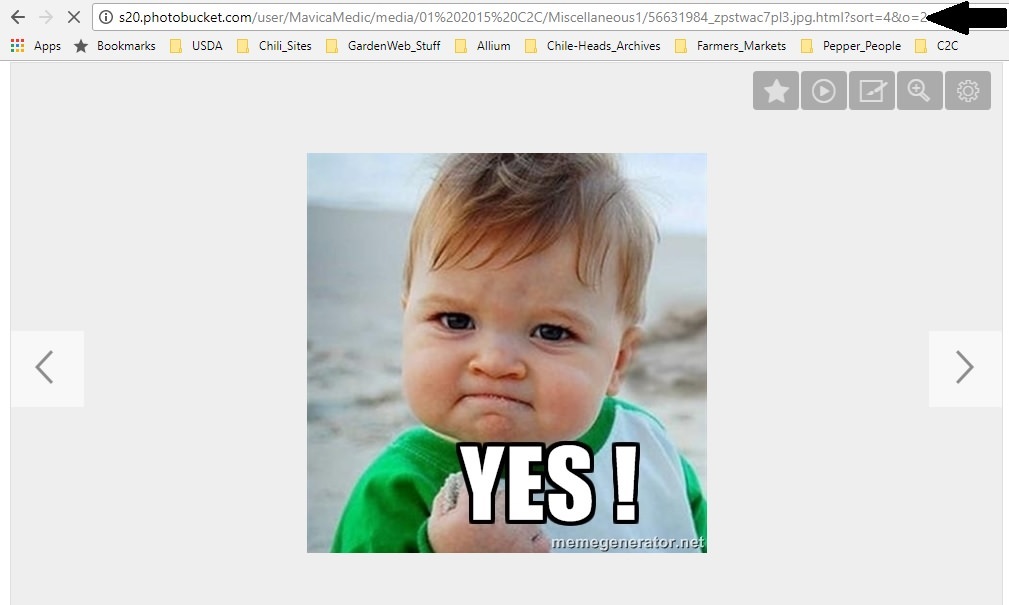
Click on the pic you want to copy - note URL - does not end with .jpg
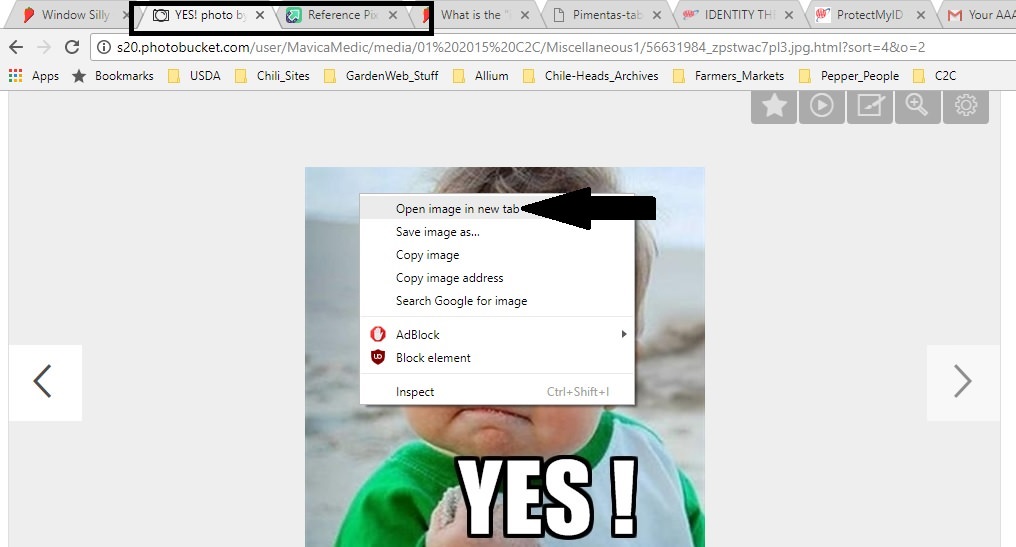
`Rt click on image - Left click on Open image in new tab
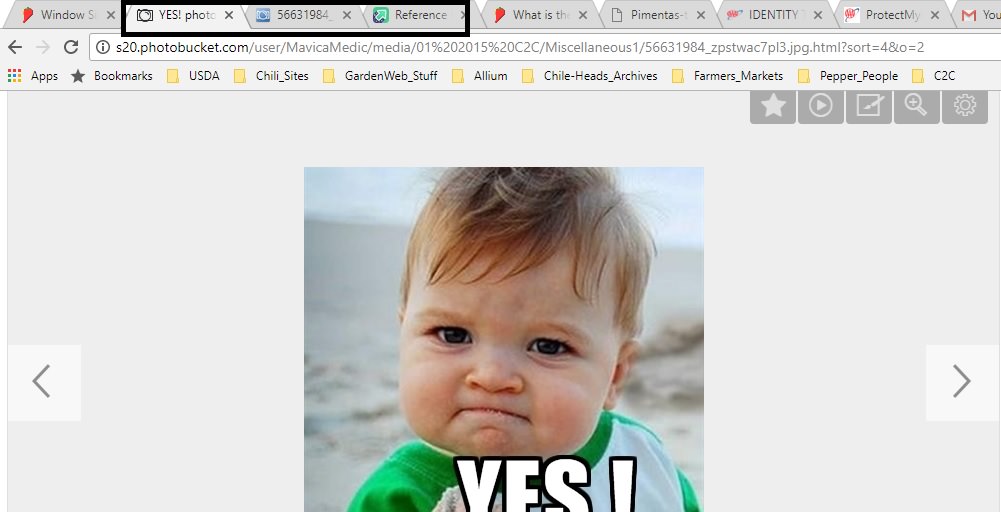
`Note new tab opens
`
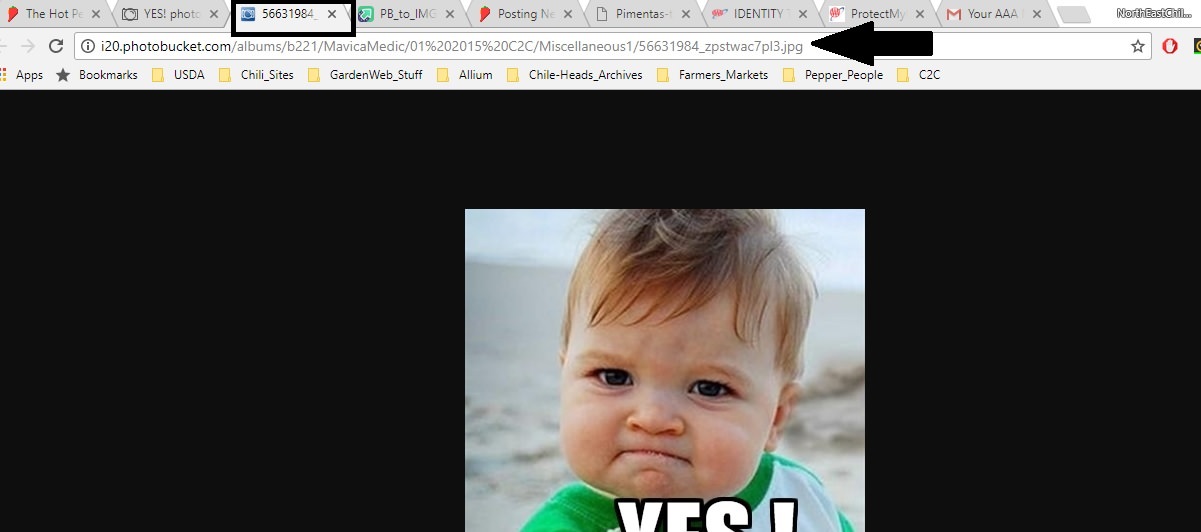
`Click on new tab
`
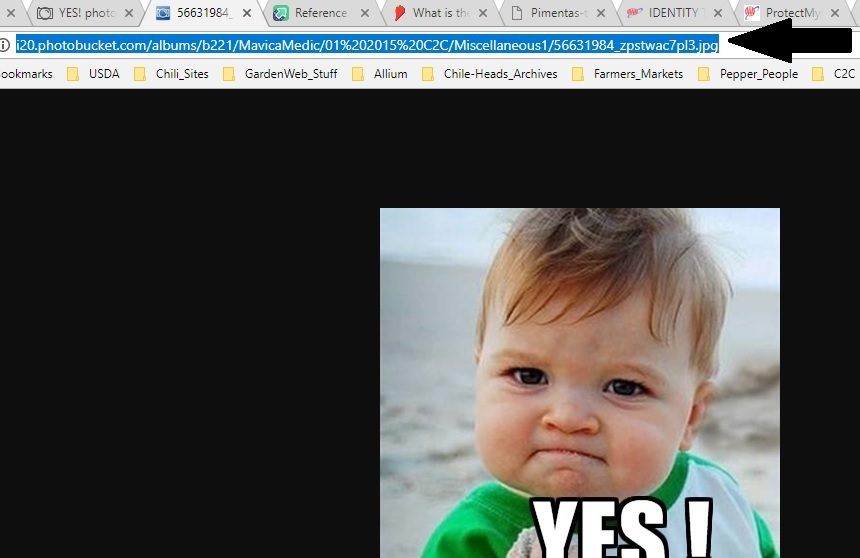
`Rt click on the URL turning it blue - hit Ctrl + C
`
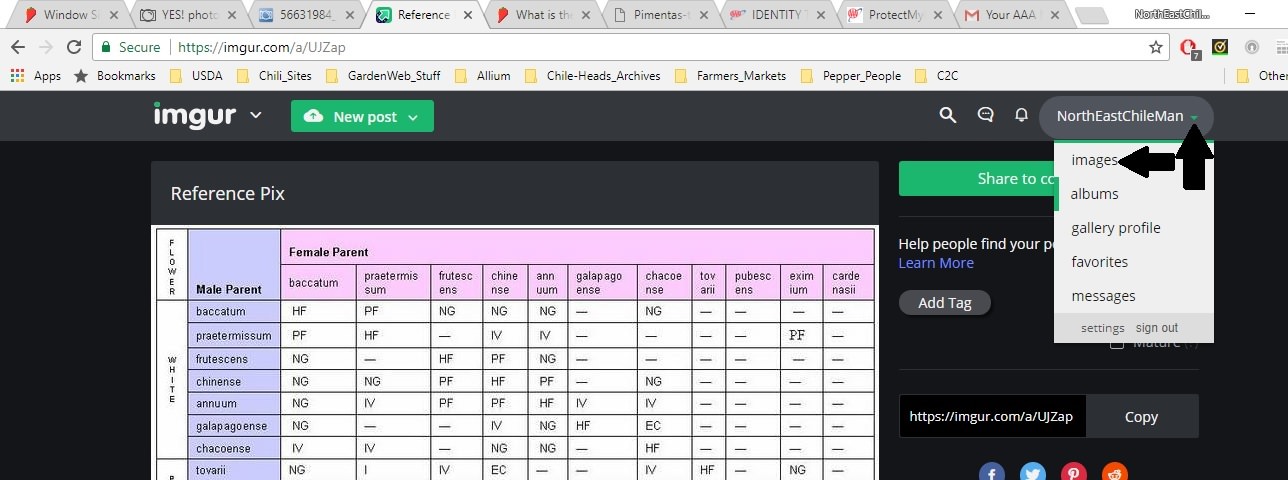
`Go to IMGUR account - Click on down arrow next to your account name & click on Images
`
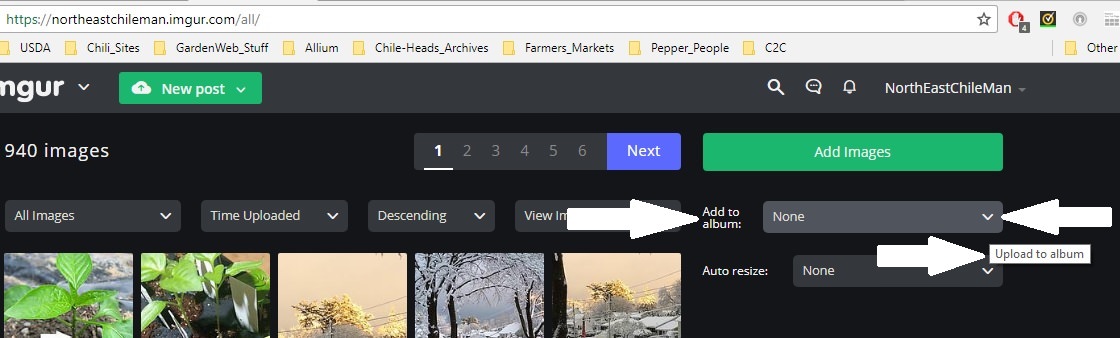
`In the Add to album menu - click the down arrow key - click the Upload to album selection
`
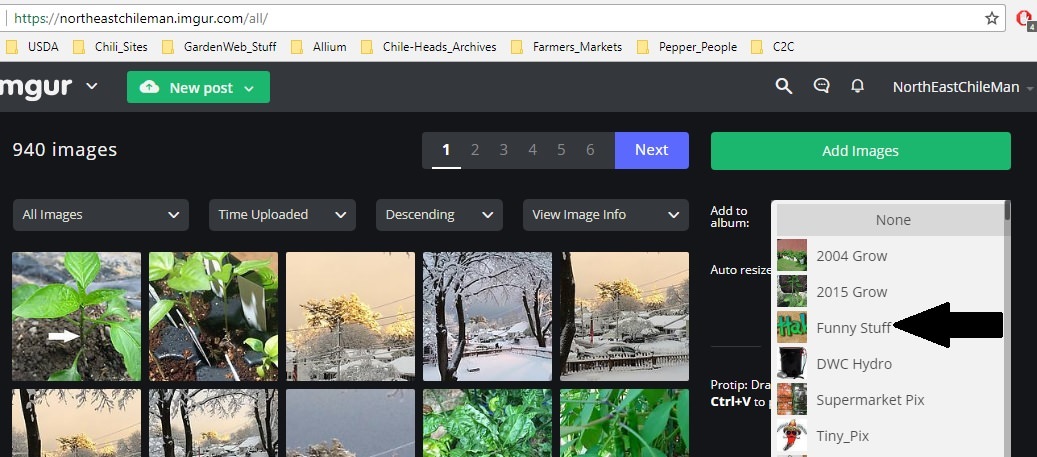
`In the menu that opens click on the album you want to upload image to
`
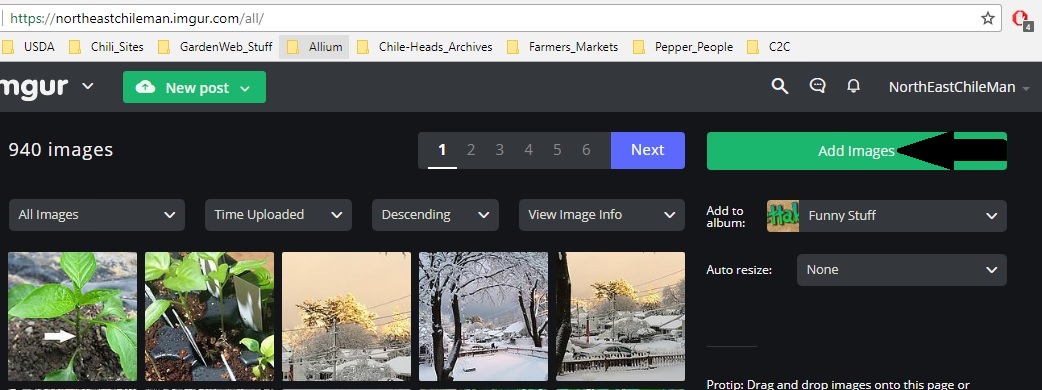
`After selecting album click on Add Images
`
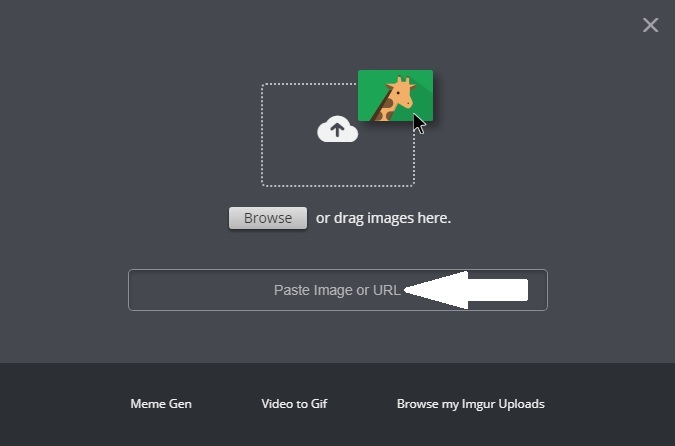
`Cntrl +V - pastes the URL and it immediately uploads
`
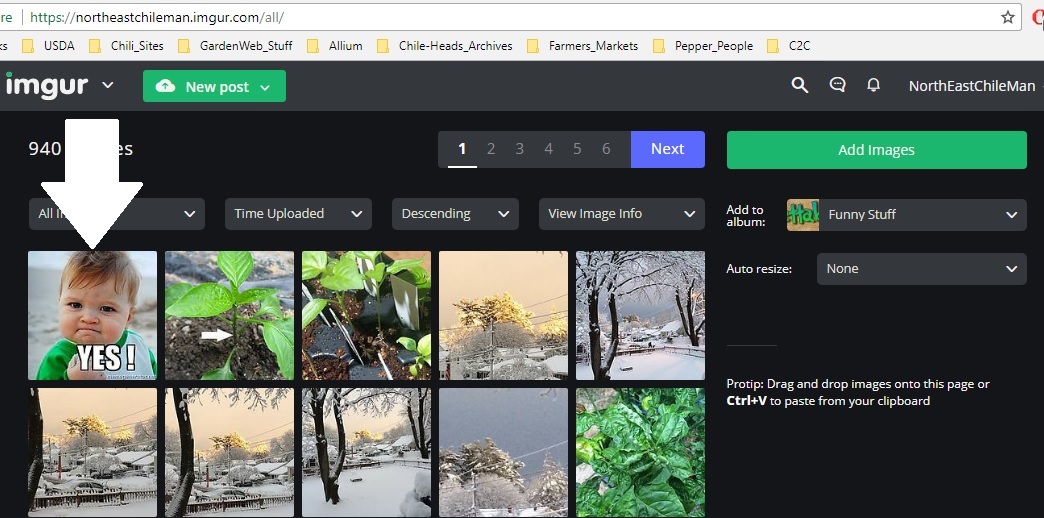
`And is visible in the photo album
`
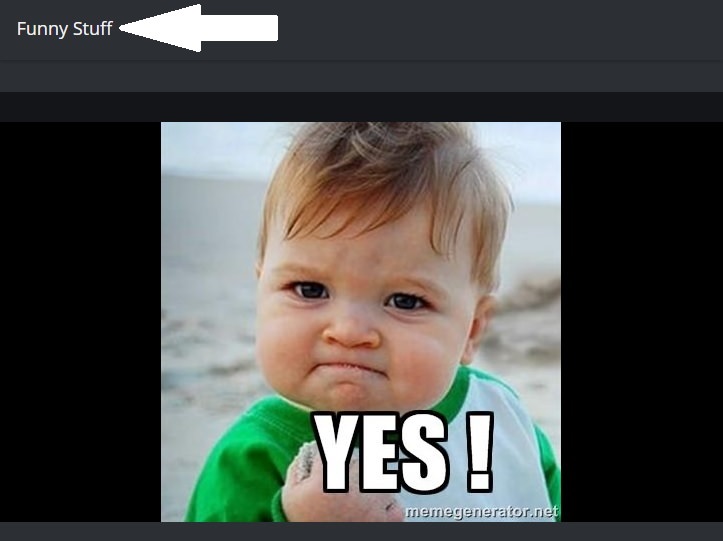
`And the album you chose a few steps back
`
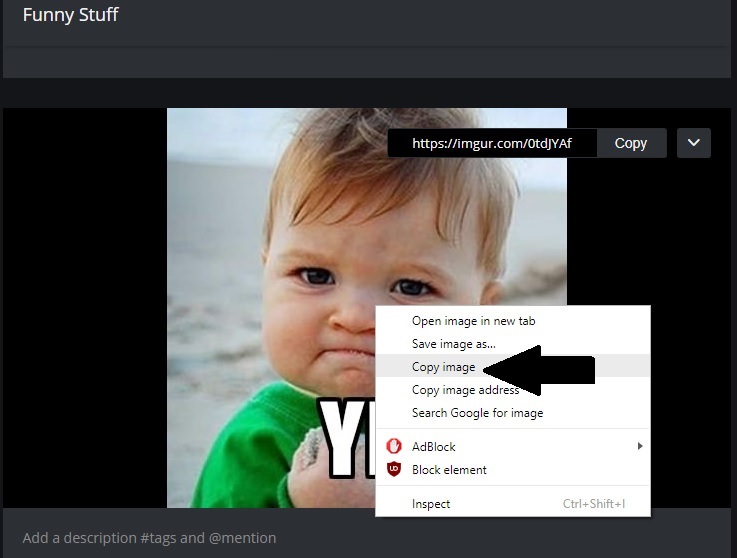
`To post your newly rescued PB pix - Rt click on image - left click on Copy image
`
`

`Decide where you want the pic & click Ctrl + V..... Voila!
`
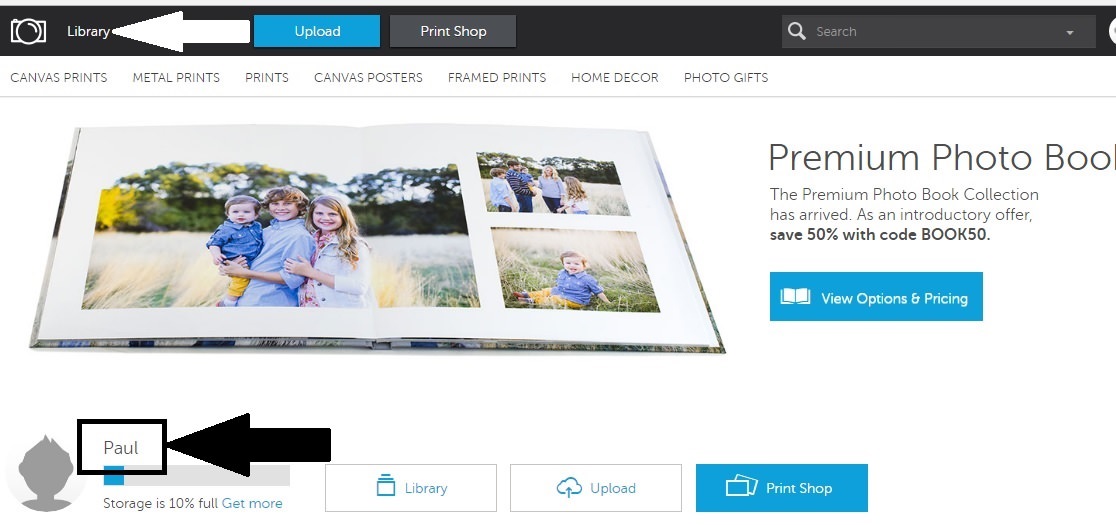
`Log into your PB account and click on Library
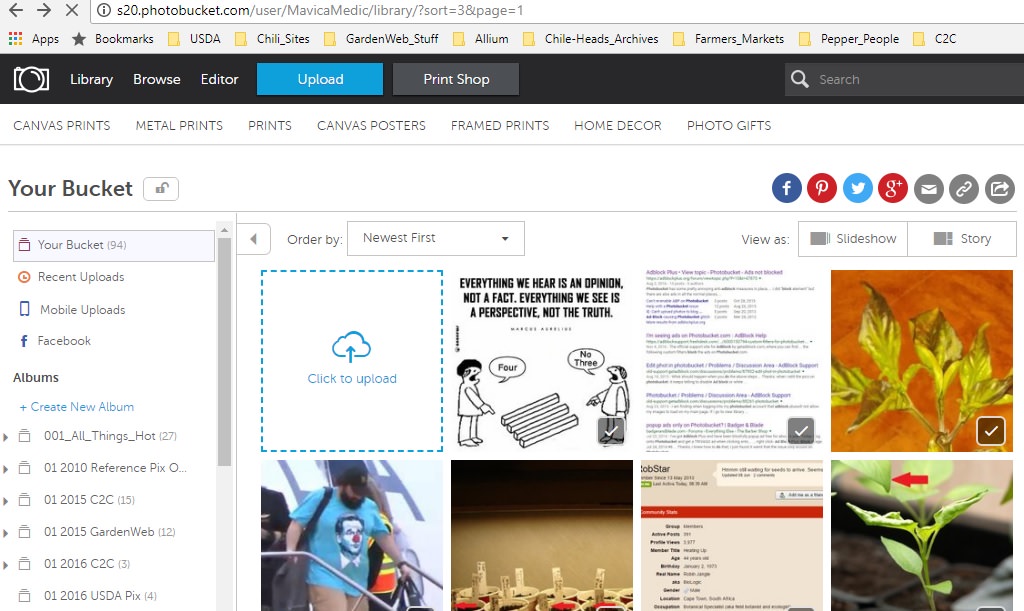
`Find the album you want to offload pix from
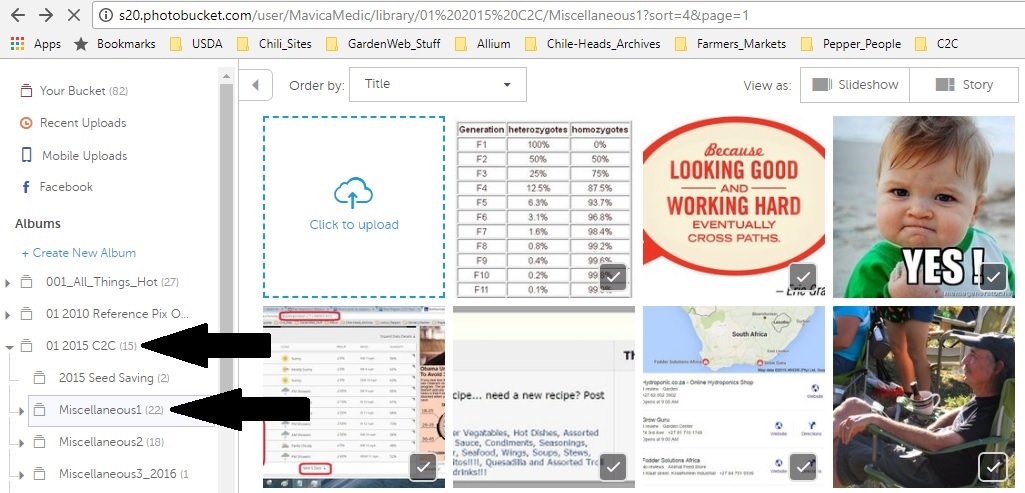
`I chose Miscellaneous 1
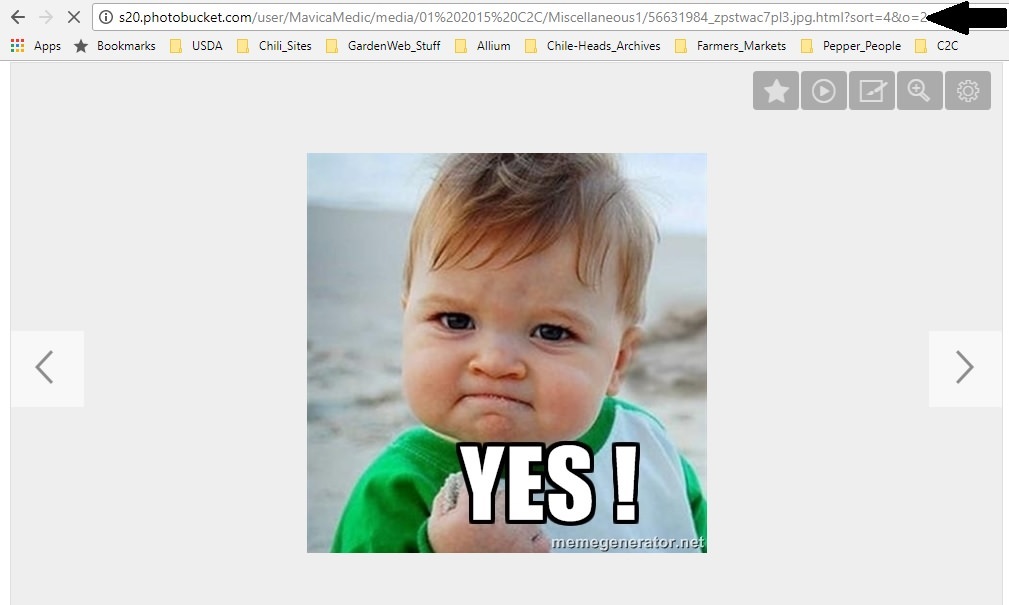
Click on the pic you want to copy - note URL - does not end with .jpg
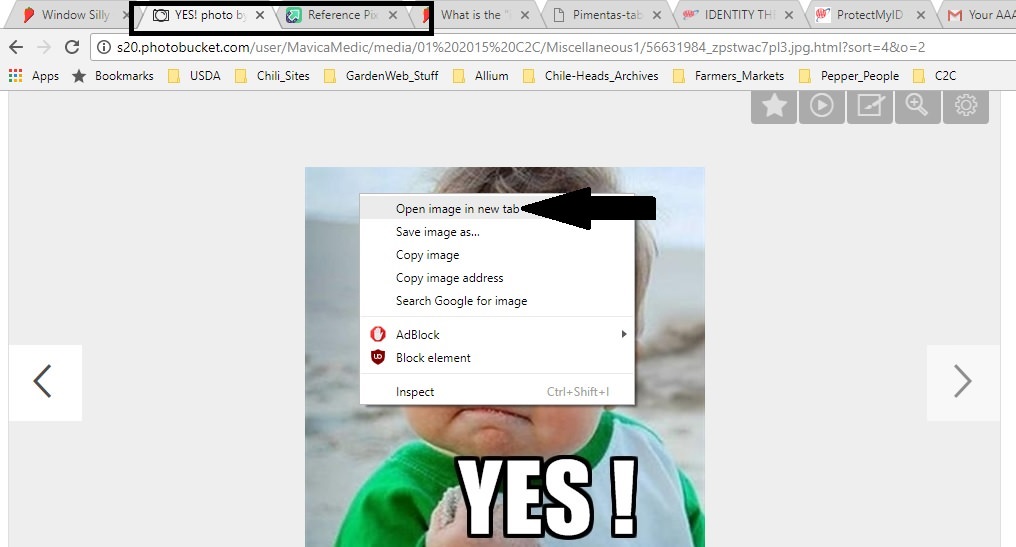
`Rt click on image - Left click on Open image in new tab
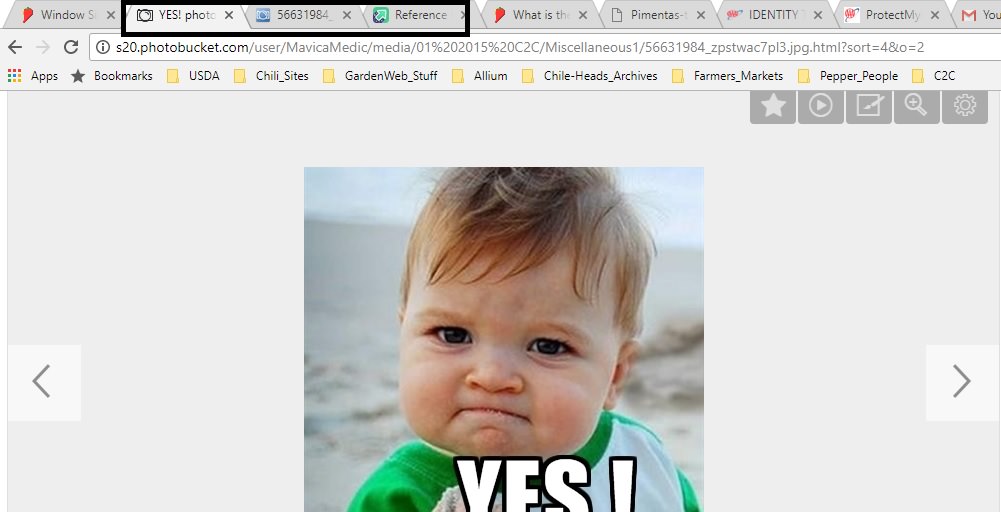
`Note new tab opens
`
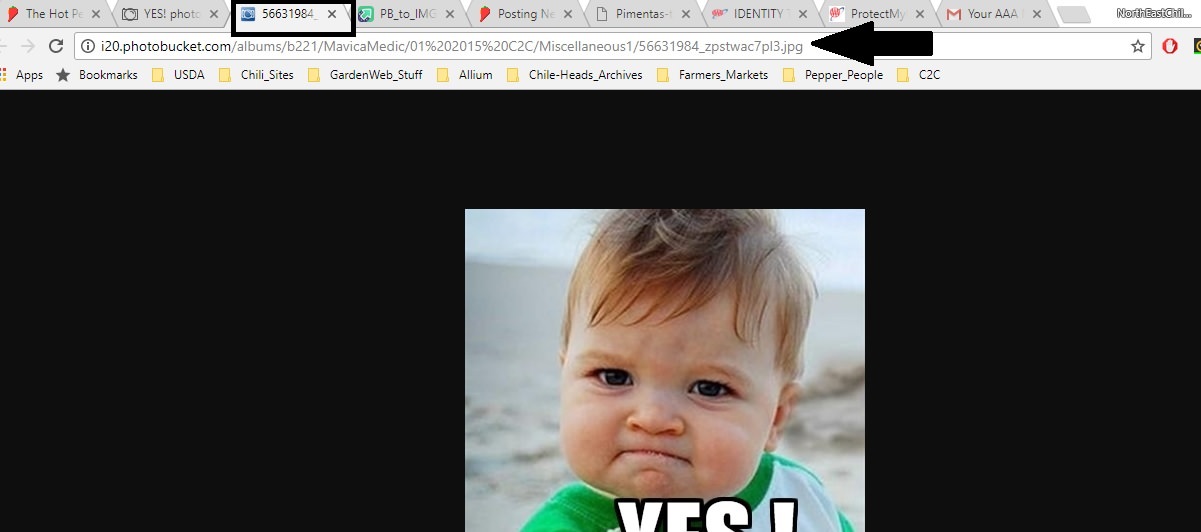
`Click on new tab
`
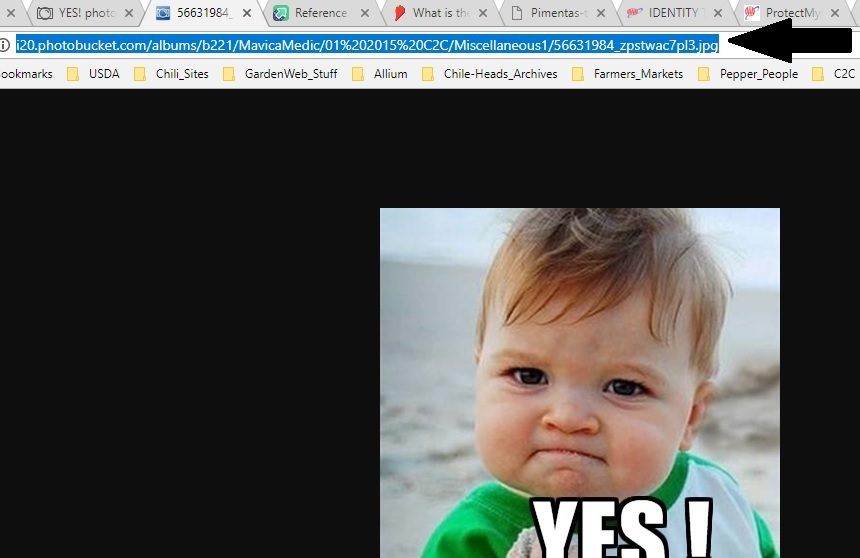
`Rt click on the URL turning it blue - hit Ctrl + C
`
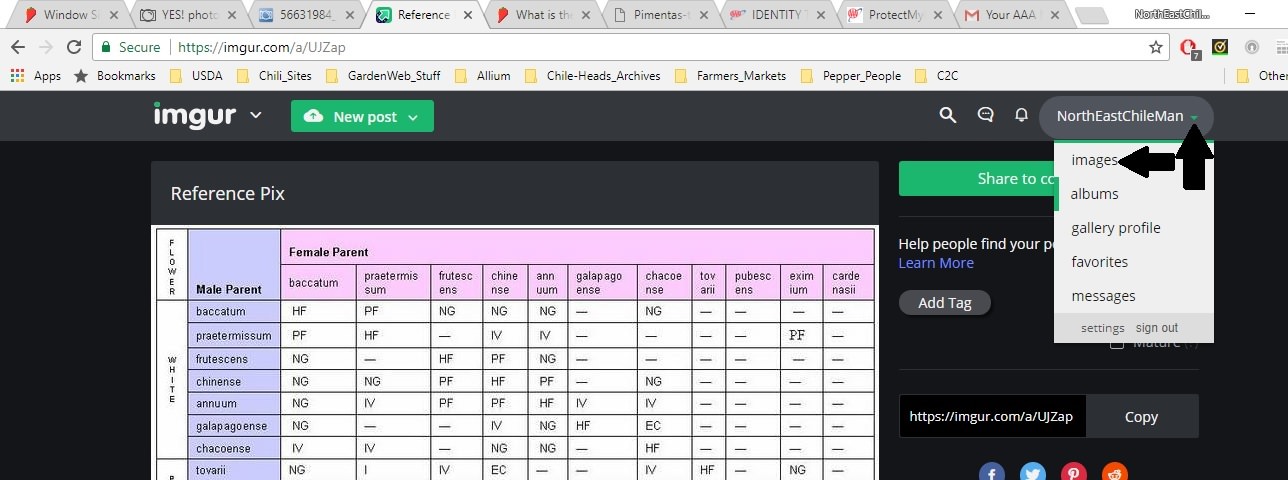
`Go to IMGUR account - Click on down arrow next to your account name & click on Images
`
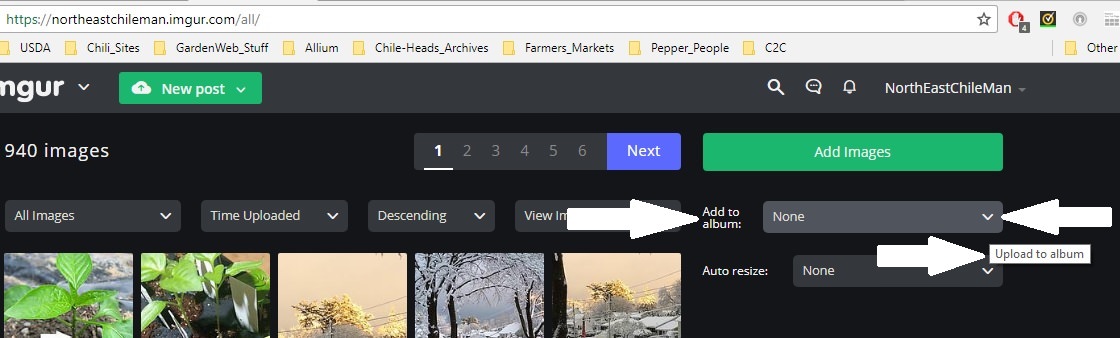
`In the Add to album menu - click the down arrow key - click the Upload to album selection
`
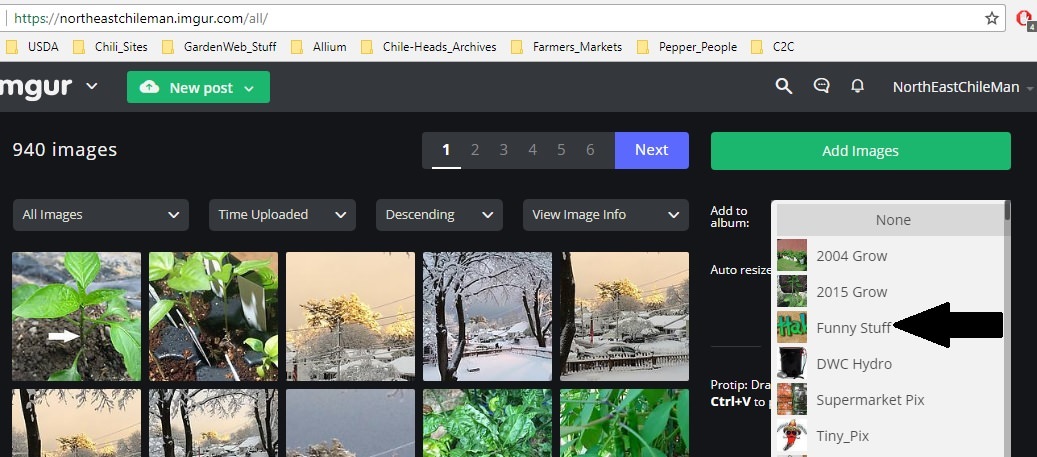
`In the menu that opens click on the album you want to upload image to
`
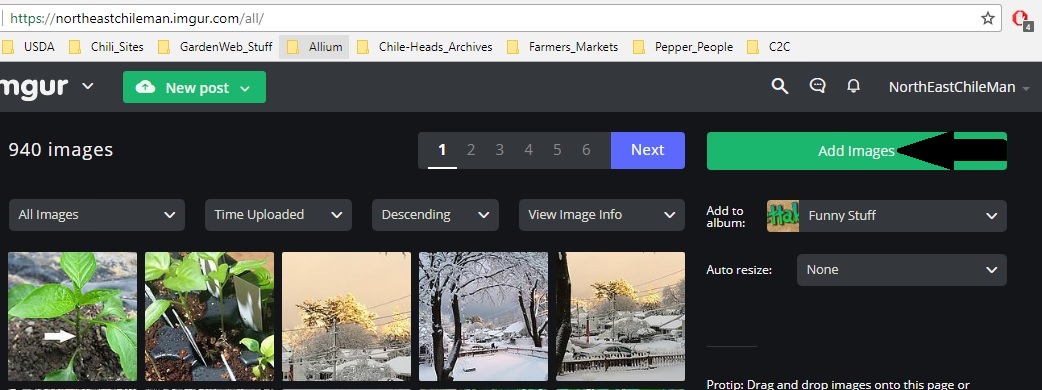
`After selecting album click on Add Images
`
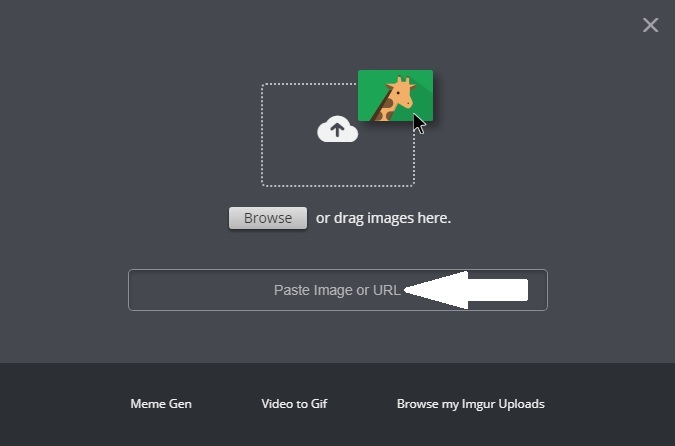
`Cntrl +V - pastes the URL and it immediately uploads
`
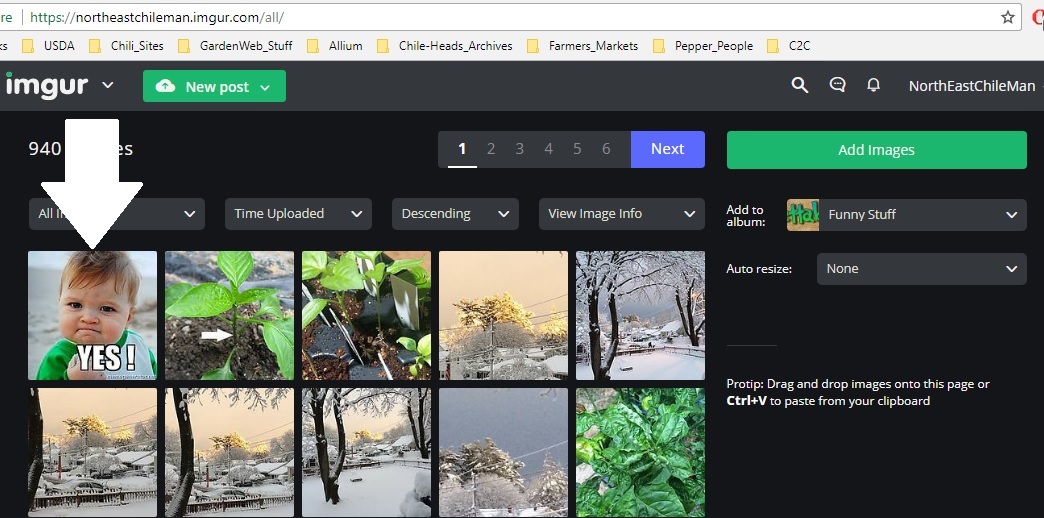
`And is visible in the photo album
`
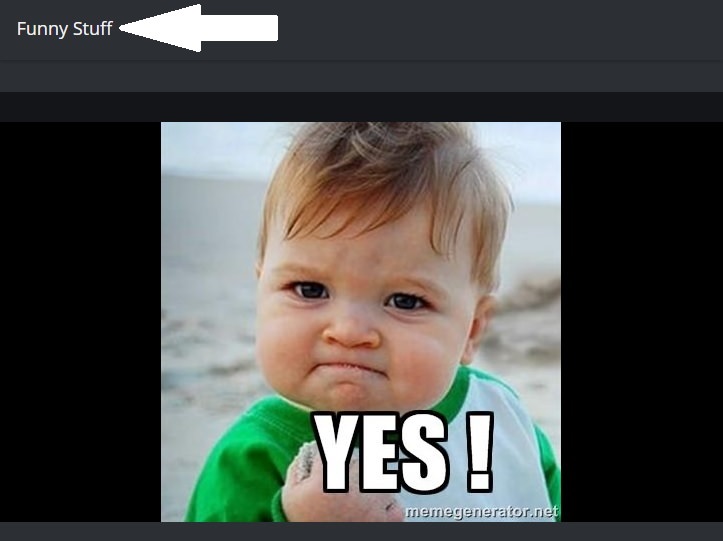
`And the album you chose a few steps back
`
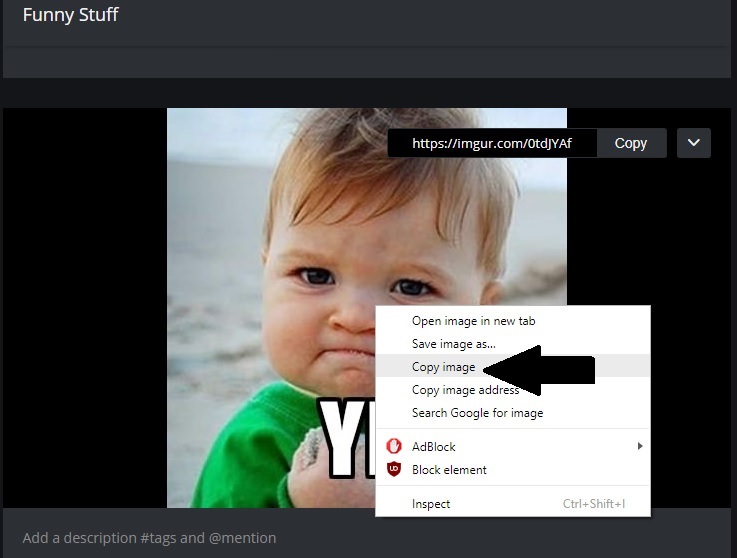
`To post your newly rescued PB pix - Rt click on image - left click on Copy image
`
`

`Decide where you want the pic & click Ctrl + V..... Voila!
