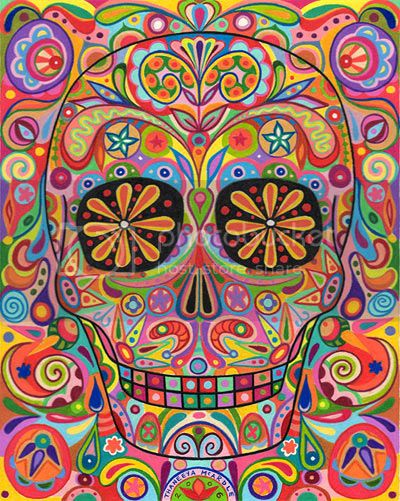Top notch thread Josh. Greatly appreciated.
-
We welcome content that is not political, divisive, or offensive. If we feel your content leans this way or has the potential to, it may be removed at any time. A hot pepper forum is not the place for such content. Thank you for respecting the community!
You are using an out of date browser. It may not display this or other websites correctly.
You should upgrade or use an alternative browser.
You should upgrade or use an alternative browser.
Posting Pictures...
- Thread starter Josh
- Start date
One thing I have noticed about this forum, and I do not know if it is my confuser or what, (newer laptop, IE8, Win 7) is I get a lot of "red X's" where a photo that was posted in threads is supposed to be. Some are due to bad or deleted web addresses that the IMG code is linked to, but others are OK, I have to right click on the "X" and select "show picture" to get the image to show up. I have run across a few that were coded right, (had img and /img in the right kind of brackets) had a good web address for the image (right click on "X", select properties, copy/paste web address onto new browser window, image/web page came up) but would not show up on thread even when I did the show picture thing. I am familiar with BB code, several years activity on many other forums. I authored a BB code how to thread on one forum because the members there had no idea how I was adding non standard smilies, code boxes, fonts, colors, etc. This is that post:
http://www.revkites.com/forum/topic/2036-inserting-images-and-other-things/
This has me befuddled, any ideas?
http://www.revkites.com/forum/topic/2036-inserting-images-and-other-things/
This has me befuddled, any ideas?
RS67Man said:One thing I have noticed about this forum, and I do not know if it is my confuser or what, (newer laptop, IE8, Win 7) is I get a lot of "red X's" where a photo that was posted in threads is supposed to be. Some are due to bad or deleted web addresses that the IMG code is linked to, but others are OK, I have to right click on the "X" and select "show picture" to get the image to show up. I have run across a few that were coded right, (had img and /img in the right kind of brackets) had a good web address for the image (right click on "X", select properties, copy/paste web address onto new browser window, image/web page came up) but would not show up on thread even when I did the show picture thing. I am familiar with BB code, several years activity on many other forums. I authored a BB code how to thread on one forum because the members there had no idea how I was adding non standard smilies, code boxes, fonts, colors, etc. This is that post:
http://www.revkites.com/forum/topic/2036-inserting-images-and-other-things/
This has me befuddled, any ideas?
I've had the same problem the last few days, never before.
How do you load a spreadsheet?
I assume your spreadsheet is maybe your grow list? I don't think you can actually post files in here..of any type. What I originally did with my spreadsheet was used a free program called Greenshot. It's a cool screen capture tool. Outline the area of your spreadsheet you want, make it into a picture and then follow procedures for posting pictures.
You can use Paint tah make ur list and post it here, PhotoBucket has some cool features convert the spreadsheet file to a gif or jpeg?
Just figured I would give this thread a bump for any new users...
Thank you very much,i'll give that a shot!
Thanks
This really Helped it should be pinned on the board
This really Helped it should be pinned on the board
thanks so much for the help , I am trying to post pictures of some white Jalapenos that grew in my garden this summer.While my directions may be a bit rough around the edges, the guide is basically all there. If you have any suggestions or comments let me know. I am sure there are spelling and grammar mistakes but I am too lazy to go back through it at the moment.
I was wondering if anyone else has had problems loading a profile picture?
I've been able to host and post images within posts, but I get an endless stream of errors whenever I try to upload one as my profile pic or avatar.
I've tried uploading from my computer, a wheel turns then it tells me "failed to set a new picture" in a red bar. If I try to link from photobucket, a little green bar apears at the top of the screen, flashes a few times, and then the red bar appears but with nothing written inside it. I've tried both Chrome and IE, and tried a standard photo taken from my phone as well as shrinking it to a smaller size, both .jpg ...any ideas?
I've been able to host and post images within posts, but I get an endless stream of errors whenever I try to upload one as my profile pic or avatar.
I've tried uploading from my computer, a wheel turns then it tells me "failed to set a new picture" in a red bar. If I try to link from photobucket, a little green bar apears at the top of the screen, flashes a few times, and then the red bar appears but with nothing written inside it. I've tried both Chrome and IE, and tried a standard photo taken from my phone as well as shrinking it to a smaller size, both .jpg ...any ideas?
Too big.