You are using an out of date browser. It may not display this or other websites correctly.
You should upgrade or use an alternative browser.
You should upgrade or use an alternative browser.
Welcome to The NEW Hot Pepper!
- Thread starter The Hot Pepper
- Start date
- Status
- Not open for further replies.
Robot stalker? *turns around*
I see nothin'.
I see nothin'.
Pro-Tip:
After you upload pics you can click "Insert" to place them in your post, full size, or thumbnail. After inserting, you can also click to resize them by dragging the corners if needed.
Update:
Old internal links now forward to their respective destinations. For example, if you see @PaulG's glog here, he has old links which were dead after the launch. Now, all old links forward, so no need to edit them.
After you upload pics you can click "Insert" to place them in your post, full size, or thumbnail. After inserting, you can also click to resize them by dragging the corners if needed.
Update:
Old internal links now forward to their respective destinations. For example, if you see @PaulG's glog here, he has old links which were dead after the launch. Now, all old links forward, so no need to edit them.
Pro-Tip:
Q&A is enabled. Forgot to mention it in the original post. If you have a question, when you compose your post, choose the Question tab. This will allow up/downvoting of each reply (answer) and you can mark one as the answer if solved. Some forums are Question only so it's automatic; Identification, The Food Biz.
Q&A is enabled. Forgot to mention it in the original post. If you have a question, when you compose your post, choose the Question tab. This will allow up/downvoting of each reply (answer) and you can mark one as the answer if solved. Some forums are Question only so it's automatic; Identification, The Food Biz.
Not sure how the experience is for standard accounts, but I'm digging the new picture file features! No more getting sucked into Imgur hyperspace!
Is it just me, or does the Avatar box need to be a little wider.. To accommodate for instances such as posts by Midwestchilehead , where the name gets cut off. Maybe it's just on my end? I noticed it here.
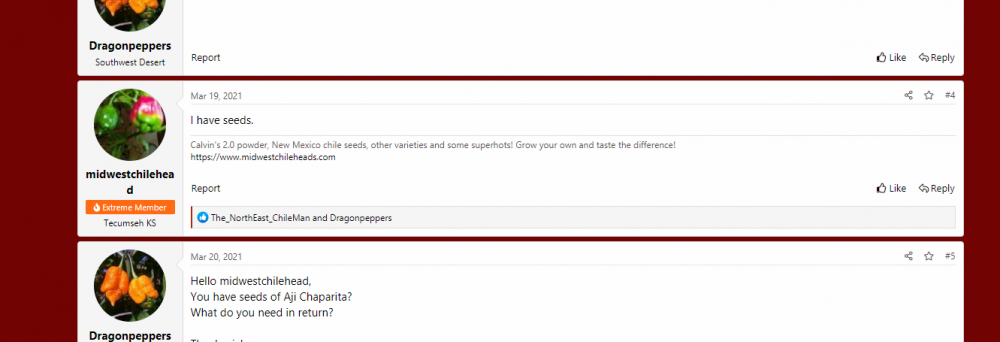
Is it just me, or does the Avatar box need to be a little wider.. To accommodate for instances such as posts by Midwestchilehead , where the name gets cut off. Maybe it's just on my end? I noticed it here.
Last edited:
At the top of a forum there will be a Mark Read button which wall mark all the threads in that forum, if that helps. The way to mark a thread read is to click it, then it is read.
@DownRiver does that answer or are you trying to do something more specific?
Downriver
eXtreme
@DownRiver does that answer or are you trying to do something more specific?
We used to be able to right-click on a thread and mark it Read. That way I don't have to open it, and it disappears from the New Content list. No big deal tho. If that's the worst thing outta this upgrade you deserve a medal lol. Diggin a lot of the new features.
Its right next to the "New Posts" upper middle, easy to use and find "Mark it read" or are you specific to one thread only?
Last edited:
Downriver
eXtreme
Its right next to the "New Posts" upper middle, easy to use and find "Mark it read" or are you specific to one thread only?
Yes, down at the thread level. There are threads out there that are active, but I'm not interested in the topic. I used to just mark them Read and they no longer showed up as having new content, or Modified. I think that was the terminology of the old system. It's been so long ago lol, I have forgotten! Like I said, no biggie.
In this thread for example their is a "Unwatch" button, does that not work?
No that is not the same.
I'll see what we can come up with.
It would be nice if when clicking on the thread that it would go to the end instead of just the top would be nice 
It already does if it has new posts.
Same as before actually.
If you want to get to the most recent post and it has already been read, click the timestamp from the last post column.
If you want to get to the most recent post and it has already been read, click the timestamp from the last post column.
- Status
- Not open for further replies.

